
Announced last week on the official blog, live video sharing on Instagram is now available in France.
In fact, the option was available for a while in several countries… Now, all versions of the application have this feature!
Live video on Instagram, how does it work?
To see a live video on Instagram, it’s very simple!
You need to click on the stories that say “Live” on them.
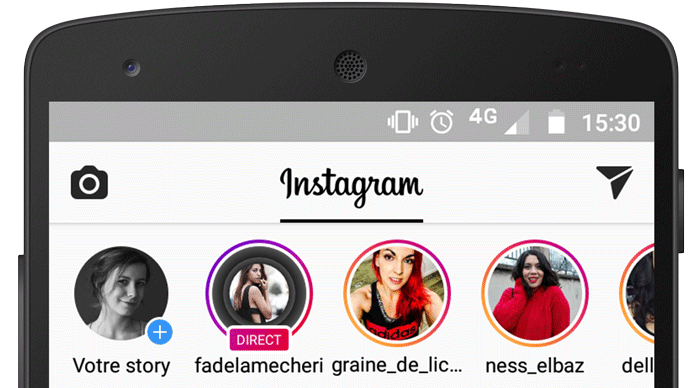
A pop up will notify you when a live video is available.
Unlike Facebook’s live video, don’t forget to go watch the video quickly, as it will no longer be accessible after it is broadcast.
Steps to watch a live Instagram video
- Click on the live story…
- Watch the video !
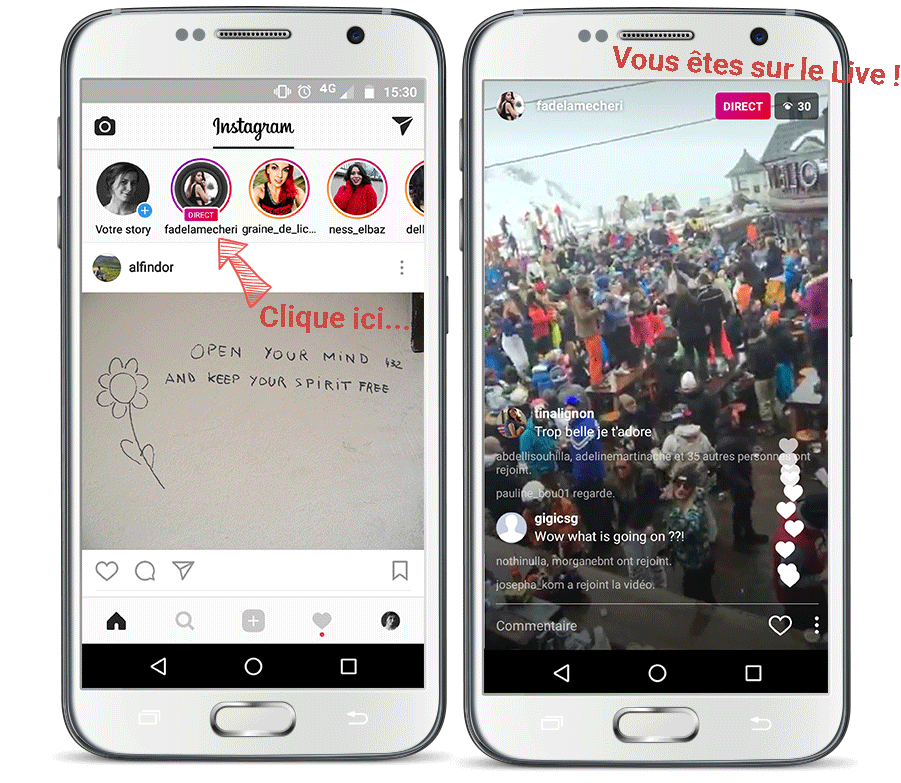
If you want to make your own live video, the steps are just as simple.
Steps to make a live Instagram video
- Go to your Instagram feed
- Click on your story
- At the bottom of your screen, choose the Live video option.
- Wait…
- You’re online!
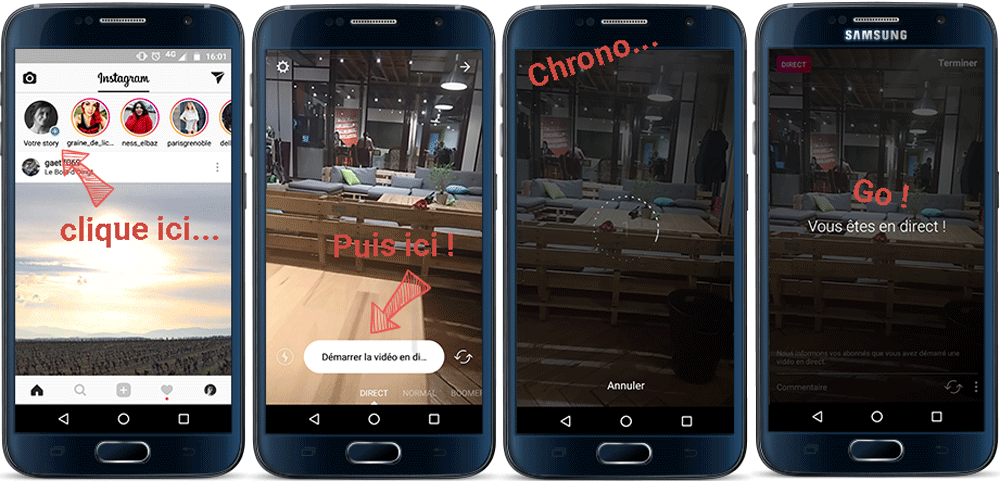
You can also go to the small camera at the top left of your screen and switch to “Direct”.
#Tips: If you particularly like one of your followers’ comments, you can pin it to the top of the list by pressing it.
Instagram made a pretty cool little video introducing the live stream. Here it is!
Live Video on Instagram Stories from Instagram on Vimeo.
Anyway, it’s arrived! We can now make live videos on Instagram! This new feature seems to clearly compete with the social network Snapchat, as the videos uploaded are only available for a certain amount of time. If you need a hand our Instagram experts are here for you